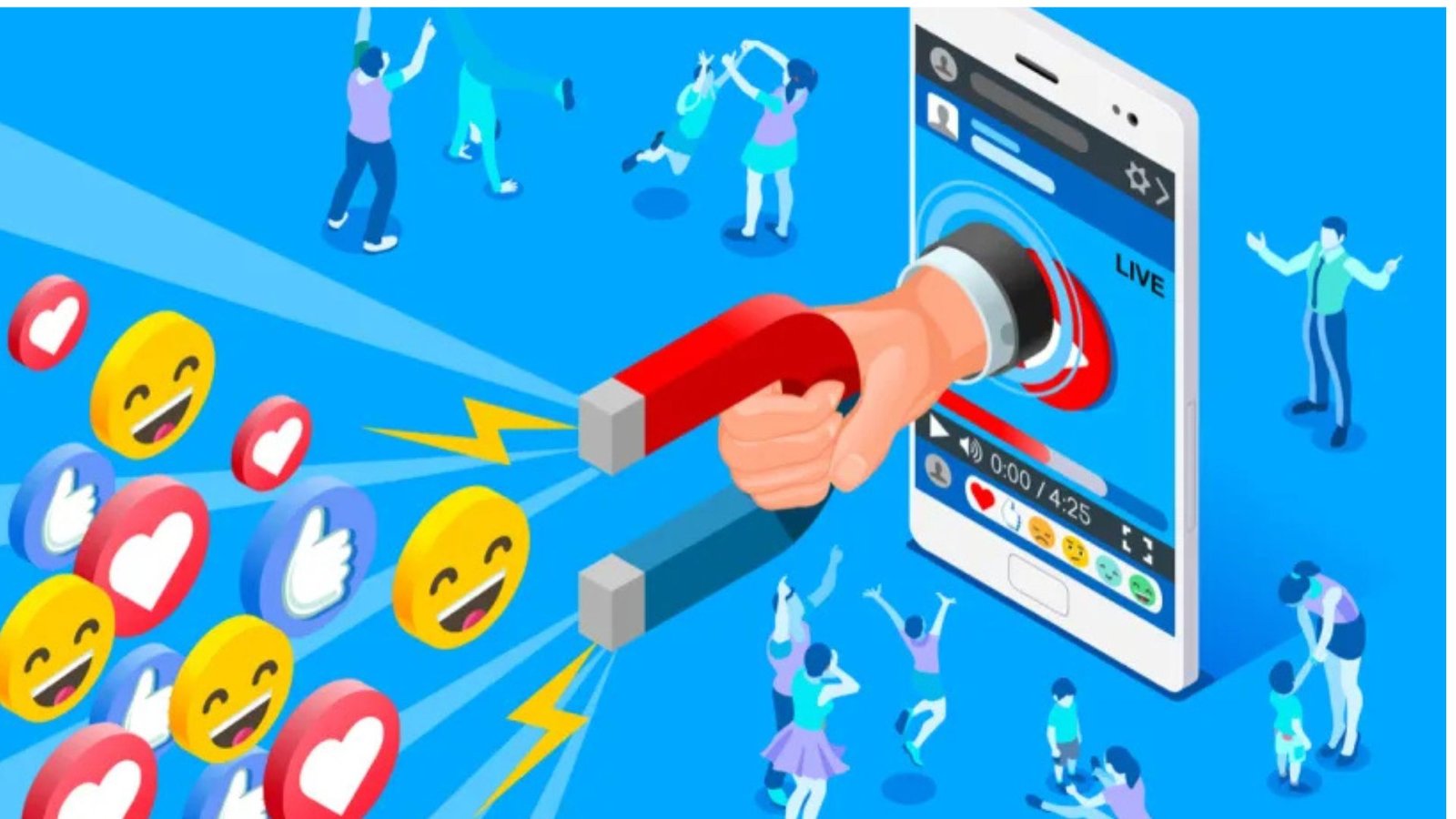Social media has revolutionized the way we connect, share, and communicate, but it also raises significant privacy concerns. With growing data breaches and unauthorized access, understanding how to protect your personal information online is more crucial than ever.
This article explores common privacy risks and offers actionable strategies to safeguard your social media presence.
1. Understanding Social Media Privacy Risks
Social media platforms collect and store vast amounts of user data. However, this comes with risks:
- Data Breaches: Hackers may access sensitive information stored on social platforms.
- Third-Party Access: Applications and advertisers often gain access to personal data.
- Oversharing: Users may unintentionally reveal private details in public posts.
Understanding these risks is the first step toward protecting your online privacy.
2. Adjust Your Privacy Settings
Most social media platforms offer robust privacy settings. Customize these to control who can view your content and access your profile:
- Limit Visibility: Restrict your profile and posts to friends or approved followers.
- Disable Location Sharing: Avoid tagging locations in real-time to maintain privacy.
- Review App Permissions: Regularly check which apps have access to your social media accounts.
Proactive management of privacy settings reduces the likelihood of data misuse.

3. Be Mindful of What You Share
Oversharing is one of the most common privacy pitfalls on social media.
- Avoid Personal Details: Refrain from posting addresses, phone numbers, or sensitive information.
- Think Before You Post: Consider how your content could be used against you.
- Use Discretion with Photos: Avoid sharing images that reveal too much about your location or routine.
A mindful approach to sharing helps maintain control over your personal information.
4. Secure Your Accounts
Implement strong security measures to protect your social media accounts from unauthorized access.
- Use Strong Passwords: Combine letters, numbers, and symbols for a secure password.
- Enable Two-Factor Authentication (2FA): Add an extra layer of security by requiring a second verification step.
- Monitor Account Activity: Regularly review login attempts and log out from unused devices.
Account security is vital for safeguarding your personal data.
5. Beware of Phishing Scams
Phishing scams are a common threat on social media. Be cautious of suspicious messages or links.
- Avoid Clicking Unknown Links: Verify the source before opening links sent via direct messages.
- Check for Verified Accounts: Interact only with verified profiles of brands and influencers.
- Report Suspicious Activity: Notify the platform if you encounter phishing attempts.
Staying vigilant helps protect you from falling victim to scams.
6. Understand Data Collection Policies
Social media platforms often collect user data for targeted advertising and analytics.
- Read Privacy Policies: Familiarize yourself with how platforms handle your data.
- Opt-Out Options: Look for ways to opt out of personalized ads and data sharing.
- Minimize Data Sharing: Provide minimal information when creating accounts or profiles.
Awareness of data collection practices empowers you to make informed choices.
7. Regularly Review Your Friends and Followers
Not everyone in your social network may have good intentions.
- Audit Your Connections: Periodically review your friends and followers to remove unknown or inactive accounts.
- Avoid Accepting Unknown Requests: Verify the identity of individuals before adding them to your network.
- Use Blocking Features: Block or report users who exhibit inappropriate behavior.
Maintaining a secure network ensures a safer online environment.
8. Use Secure Internet Connections
Your internet connection plays a crucial role in online safety.
- Avoid Public Wi-Fi: Public networks can expose your data to potential threats.
- Use VPNs: A Virtual Private Network encrypts your internet connection, enhancing security.
- Enable HTTPS: Ensure websites you visit have a secure connection (look for “https” in the URL).
A secure internet connection reduces vulnerability to cyberattacks.
9. Keep Your Software Updated
Outdated apps and software can be a gateway for hackers.
- Enable Auto-Updates: Keep your social media apps and devices updated with the latest security patches.
- Install Antivirus Software: Protect your devices from malware and spyware.
- Avoid Unofficial Apps: Download apps only from trusted sources.
Updated software ensures your online activities remain secure.
10. Educate Yourself and Stay Informed
The digital landscape is constantly evolving, and so are privacy threats.
- Follow Security News: Stay updated on the latest privacy concerns and solutions.
- Participate in Workshops: Learn best practices for online safety through webinars or courses.
- Engage with Trusted Communities: Share knowledge and learn from others in privacy-focused forums.
Continuous learning helps you adapt to new challenges and safeguard your online presence.
Conclusion
Social media offers incredible opportunities for connection and expression, but it’s essential to navigate these platforms with caution. By understanding privacy risks, managing your settings, and adopting secure practices, you can enjoy the benefits of social media while staying safe.
Take control of your digital footprint today and protect your online identity!